###Since Redux was created in 2015, its <Provider> component has always used React's Context API. So how can Context replace Redux?
- React
- Redux
- Context Api
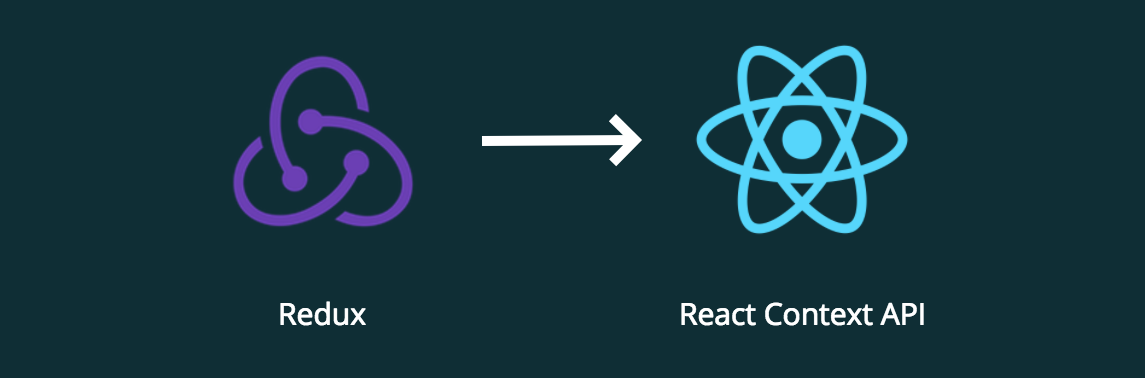
The React context API is one of the major forces behind the most useful packages in the React ecosystem. It’s used everywhere from theming, to navigation, to graphql tooling. And being as important as it is, you may have heard that the context API recently received a major update.
Starting with React 16.3, the context API involves the use of two special components: <Provider> and <Consumer>. And if one of these names sounds familiar, it’s because Redux also supplies a <Provider> component. In fact, the Redux and React providers both do roughly the same thing. So in a way, context can replace Redux.
But wait a moment. Redux’s <Provider> component has actually made use of context since 2015, when Redux was first released. And this raises the question: if Redux has been using context all along, how can context replace Redux?
The rumors of Redux’s demise have been greatly exaggerated
Of all of Redux’s features, its connect() function is arguably the most frequently used. Along with the <Provider> component, connect() lets you pass global state to any component in your application, without manually passing that data via props.
Of course, Redux isn’t the only way to provide data to your components. React’s context API does basically the same thing; it lets you pass global state down the component tree without passing it through props at every level. But that’s all it does.
In contrast, Redux provides a whole toolkit for managing state:
- It comes with a time traveling debugger
- It provides a middleware API, giving you access to tools like redux-sagas
- Its React bindings prevent many unnecessary renders
As you can see, context is not a replacement for Redux. Context won’t give you time traveling debugging, configurable middleware, or anything more than a way to get data from one place to another. If you want a tool to help you manage your state, then Redux is a great choice.
But what if don’t want middleware support or time traveling debugging? Should you still use Redux just to take advantage of its ability to prevent unnecessary renders? Up until React’s new context API was released, it wouldn’t have been all that controversial to say “just use Redux.” But a small change to how context works has reignited the debate.
Big changes, small changes
React’s new context API changed a lot of stuff.
- It decoupled context from components; removing the need for the getChildContext() method, or the this.context property.
- It added the React.createContext() function, and the associated <Context.Provider> and <Context.Consumer> components.
- It made the API official.
Changes this big are guaranteed to cause some excitement. But while they certainly made a splash, they didn’t fundamentally change what context does. The new API, like the old API, just gives you a way to provide data to a component’s descendants.However, amongst the API differences, there was a smaller, less obvious change: the new context API always propagates updates, even past shouldComponentUpdate() or PureComponent.
It turns out that this seemingly insignificant change vastly simplifies the task of writing performant apps without Redux. Let’s dive into an example to learn how.
Context and shouldComponentUpdate
When a React component is rendered, just as the props of its child components will be updated, so will the context available to its descendants. Context, like props, is just something that you can render — with one exception.
With React’s old context API, React decided whether to re-render a child solely based on the component’s props and state. It didn’t take changes in context into account. This meant that if a component extended PureComponent or implemented shouldComponentUpdate, the context in the component and its children would sometimes get out of date.
To see this in action, let’s take a look at a demo of a simple context-based router. As you click the links in the below example, the context updates, and the page re-renders. Try clicking the links for yourself, just to make sure that it all works. And then let’s do an experiment.
What happens if you change the AppLayout component to extend React.PureComponent instead of React.Component? Go ahead and try changing it. Once you’ve made the change, click a few links and see what happens.
You can try this example for yourself with create-react-app — just copy App.js and Navigation.js into the src directory of a new project.
import React from 'react'
import { NavigationProvider, Link, Route } from './Navigation.js'
export class App extends React.Component {
render() {
return (
<NavigationProvider>
<AppLayout>
<Route href="/">
<h1>Welcome to Frontend Armory!</h1>
</Route>
<Route href="/browse/">
<h1>Browse courses and guides</h1>
</Route>
</AppLayout>
</NavigationProvider>
)
}
}
export class AppLayout extends React.Component {
render() {
return (
<div>
<nav>
<Link href="/" activeStyle={{color: 'red'}}>
Home
</Link>
<Link href="/browse/" activeStyle={{color: 'red'}}>
Browse
</Link>
</nav>
<main>
{this.props.children}
</main>
</div>
)
}
}import React from 'react'
import PropTypes from 'prop-types'
export class NavigationProvider extends React.Component {
static childContextTypes = {
navigation: PropTypes.object
}
constructor(props) {
super(props)
// Store the `navigation` object in component state
this.state = {
pathname: window.location.pathname,
navigate: this.navigate,
}
// Handle the user clicking the `back` and `forward` buttons
window.onpopstate = () => {
this.setState({ pathname: window.location.pathname })
}
}
getChildContext() {
return {
navigation: this.state,
}
}
render() {
return this.props.children
}
// The navigation's `navigate` method updates `navigation` object, and uses
// the browser's `pushState` method to change the window's URL.
navigate = (pathname) => {
this.setState({ pathname })
// Update the URL within the browser's history
window.history.pushState(null, null, pathname)
}
}
class NavigationConsumer extends React.Component {
static contextTypes = {
navigation: PropTypes.object,
}
render() {
return this.props.children(this.context.navigation)
}
}
export const Link = ({ activeStyle, ...props }) =>
<NavigationConsumer>
{navigation =>
<a
{...props}
// If the navigation context's `pathname` matches the link's
// `href`, then show the active styles
style={{
...props.style,
...(navigation.pathname === props.href ? activeStyle : {})
}}
// When the user clicks the link, handle it by calling
// the `navigate` function that was passed in via context.
onClick={(e) => {
e.preventDefault()
navigation.navigate(props.href)
}}
/>
}
</NavigationConsumer>
export const Route = ({ children, href }) =>
<NavigationConsumer>
{navigation => navigation.pathname === href ? children : null}
</NavigationConsumer>import React from 'react'
import ReactDOM from 'react-dom'
import { App } from './App.js'
ReactDOM.render(
<App />,
document.getElementById('root')
)Whenever you click a <Link> component in the above example, the navigate() method of the app’s <NavigationProvider> component will be called. This causes the <NavigationProvider> component’s state to update, which in turn causes it to re-render.
By default, re-rendering a React component will cause its children to re-render, which will cause the children of those children to re-render, and so on. This means that clicking a link will re-render the entire app, with the <Link> and <Route> components picking up the new context in the process.
However, components that extends PureComponent are special; they only re-render if their state or props have changed from the previous render. The <AppLayout> component in the above example has neither props nor state, so switching it to PureComponent means that it will never re-render — even if the context changes!
Renders aren’t free.
Before React introduced its new context API, you had to make a choice: do you want to be able to tune your app’s performance with PureComponent and shouldComponentUpdate(), or do you want the convenience of being able to provide global state via context? You couldn’t have both. And given the constraints, the choice was clear: performance won hands down.
The thing is, most real world apps do actually need a little performance tuning. But the old context API not only made it impossible to reliably use PureComponent and shouldComponentUpdate(), it also exacerbated the problem by requiring that the entire app be re-rendered each time that any global state changed!
Even in smaller apps, re-rendering the entire app can cause a perceivable delay. But don’t take my word for it — just try typing in this form that re-renders a large list on each keystroke…
import React from 'react'
import { TasksView } from './TasksView.js'
export class App extends React.Component {
constructor(props) {
super(props)
this.state = {
newTask: "",
tasks: props.defaultData
}
}
render() {
return (
<TasksView
newTask={this.state.newTask}
tasks={this.state.tasks}
onChangeNewTask={(newTask) => {
this.setState({ newTask })
}}
onSubmitNewTask={() => {
this.setState(state => ({
newTask: '',
tasks: [{ name: state.newTask }].concat(state.tasks)
}))
}}
/>
)
}
}import React from 'react'
export function TasksView(props) {
const { newTask, tasks, onChangeNewTask, onSubmitNewTask } = props
return (
<div>
<form onSubmit={event => {
event.preventDefault()
onSubmitNewTask()
}}>
<h2>Add Task</h2>
<label>
<span>Task</span>
<br />
<input
value={newTask}
onChange={event => onChangeNewTask(event.target.value)}
/>
</label>
<button>
Add
</button>
</form>
<section>
<h2>Tasks</h2>
<ul>
{tasks.map((task, i) =>
<li key={i}>
{task.name}
</li>
)}
</ul>
</section>
</div>
)
}import React from 'react'
import ReactDOM from 'react-dom'
import { App } from './App.js'
var data = []
for (let i = 0; i < 10000; i++) {
data.push({
name: `Task ${i + 1}`,
})
}
ReactDOM.render(
<App defaultData={data} />,
document.getElementById("root")
)Unless you want to piss off your users, using the old context API to provide application state from the top of the app is just not a design decision that you’d want to make.
But wait a minute. Doesn’t Redux also put a <Provider> at the top of the app?